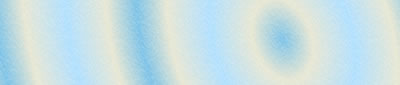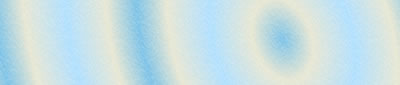|
|
|
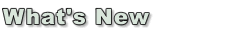
Native file support
Support archiving of non-image computer native files such as Word,
Excel, Zip, PDF, Text file etc... Files with different extension type
will be opened in their own associated program.
More image format support
Over 30 image formats are supported for instant viewing, including:
TIFF (Group3, Group 4, JPEG, LZW, Deflate etc.), JPEG, GIF, PNG, PCX,
DCX, BMP, TGA, ICO and even PDF (TIFF or JPEG encoded) and more...
More image save option
Image file can be saved as TIFF (compressed as Group 4, JPEG or LZW),
PDF (TIFF or JPEG encoded), JPEG, GIF, PNG, or BMP. There are options
to make image left or right rotated while saving, or multi-page images
can be split into several files.
Password protection on file
In addition to security checking provided by user-login access permission,
individual documents can be further protected by setting a file password.
Descriptive hint can also be entered along with the password.
Document check-in/check-out
File attached to an indexed document can be checked-out (removed)
leaving only the indexing portion, and check-in later.
Image capture interface
New image capture module to acquire image from different image source.
Allow images to be combined into multi-page image file from scanner,
Windows clipboard and existing file. The new scan interface can scan
directly single or multi-page images using ADF bypassing the scanner's
own driver interface.
Enhanced imaging document processing
New image processing tools which are specially handy for processing
scanned paper documents, such as automatic removal of white edge or
black border, performing image deskew or despeckle, manual area marking
and cropping. As well as tools to perform image flipping vertically
and horizontally, image smoothing, image negative, image magnifier,
multi-page image auto advance etc...
Built-in imaging viewer and editor
Built-in imaging viewer and editor that can also run on its own to
open image files if their file extension is set to associate with
this imaging software. Kodak Imaging annotations are supported with
tools for creating text, sticky note, highlight, straight and freehand
lines drawing, hollow and filled rectangles, text and image type stamps.
Library tree structure search
The position in the cabinet-drawer-folder tree structure can be quickly
located and highlighted by text searching.
Quick document recall
Documents once opened will have their titles stored in the title history
list, and can be quickly recalled to open again without going through
the tree structure.
Quick document title search
Documents can be searched quickly by their title without the main
search screen being opened.
Improved inbox functionality
A new "Work" subfolder is added which can act as a bridge to import
a batch of existing files (native or image) in a chosen directory
into the document folder. Files location of inbox subfolders can now
be changed from the default location.
Right-click menu options
Menu options now pop up when mouse is right-clicked on the selected
document in the document list window, and on the image itself.
|